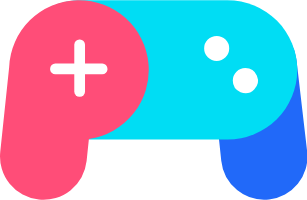这是一个巫师3狂猎A卡开Hairworks(海飞丝)不掉帧的方法介绍,给玩家介绍了游戏中A卡的玩家开Hairworks(海飞丝)头发物理特效但是可以不影响帧数的方法,有兴趣的玩家可以看看。
方法来自国外知名3D技术论坛Guru3D的坛友,操作很简单:
在Catalyst(AMD显卡催化剂控制中心)里,为Witcher3.exe创建一个配置文件,将该文件中的”Tessellation Mode(曲面细分模式)“设置成为”Override application settings“,然后将”Maximum Tessellation Level(最大曲面细分等级)“设置为2x/4X/8X/16X(自行选择X数值,2X效果最差,不推荐开启;4X和8X可以不损失性能,16X会造成明显性能下滑)。
以下是原文:
How to run Hairworks on AMD cards without crippling performance (self.witcher)
So thanks to a wonderful user over at Guru3D, it’s been discovered that hairworks can in fact run relatively smoothly on AMD cards. I’m talking 60fps smooth guys, and the trade-off is barely noticeable.
All you need to do is create a profile for witcher3.exe in your Catalyst Control Center, then set Tessellation Mode to “Override application settings”, and finally set the Maximum Tessellation Level to either 2x, 4x, 8x or 16x. Picture guide
Important: Depending on what tessellation level you set, the hair quality AND performance will vary. For best performance while maintaining realistic hair I recommend 4x or 8x if your card can handle it. I would recommend against using 2x as it severely reduces quality and looks terrible. Here’s a comparison photo that lets you see the differences between 2x, 4x, 8x and 16x tessellation levels. (Thanks to nzweers from G3D for the comparison photo!)
For reference I’m using a r9 290 and I have little to no performance impact if I use 8x, if I bump it up to 16x then I regularly drop to 50 in intense areas (e.g. wolf packs). So there you have it, let me know if this also works for you guys – and also if you happen to find any issues that arise from doing this tweak.
 巫师3狂猎
巫师3狂猎
中文版 • 24.41G • 动作冒险 下载
原创文章,作者:spike,如若转载,请注明出处:http://www.kz168.cn/81607.html